So you want to make a poster and wondering what is the best poster maker apps that can help you? Maybe you’re trying to promote an event, advertise a product, or just make a statement. Whatever the reason, you’ll need a good poster maker app to help you get the job done.

As an online business owner, you will always need to make a poster by yourself. It is one of the best and cheap marketing strategies that you can do for your business. Creating a poster is not an easy task, especially if you are not a designer. And even if you are a designer, it still takes time to create a professional-looking poster.
That’s why we’ve put together a list of the best poster maker apps to help you out. With these apps, you can easily create beautiful posters without any design experience.
Fortunately, there are plenty of excellent options to choose from. In this blog post, we’ll introduce you to seven of the best poster maker apps on the market and help you find the one that’s right for you. Let’s get started!
Best Poster Maker Apps
1. Canva (Free and paid)
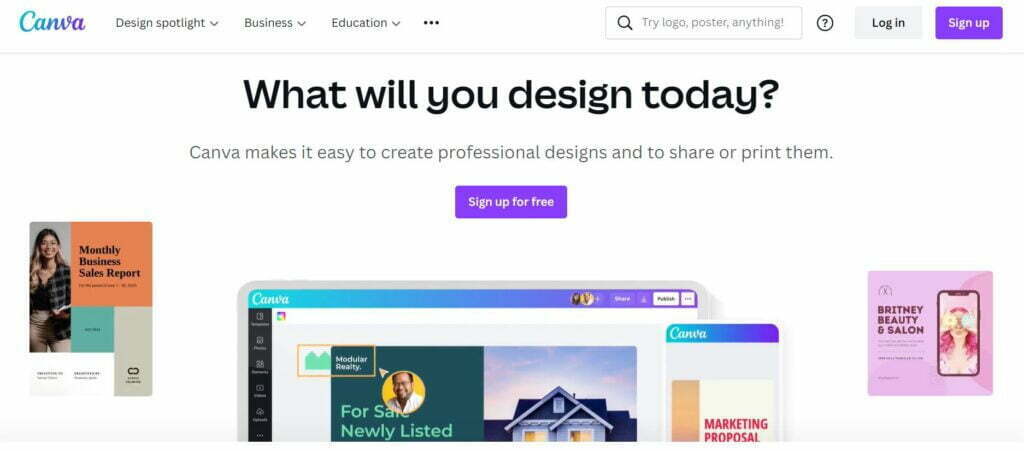
Canva is a popular online design platform with a built-in poster maker tool. It’s simple to use and comes with a wide variety of templates and images to help you get started.
Canva has both free and paid versions. The free version has limited features and templates, while the paid version gives you access to all the features and a wide range of templates.
If you’re serious about making posters, we recommend upgrading to the paid version.
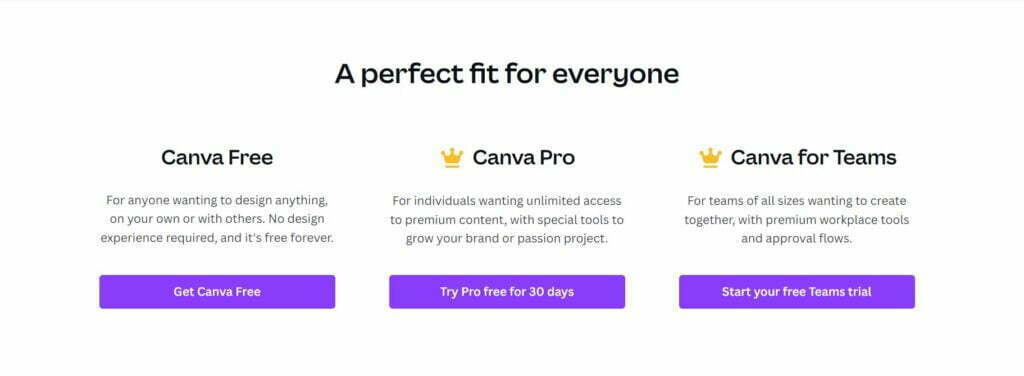
Why Canva?
Canva is a great choice for those who are looking for an easy-to-use poster maker app. With its drag-and-drop interface, you can easily create a professional-looking poster without any design experience. Plus, it comes with a wide variety of templates and images to help you get started.
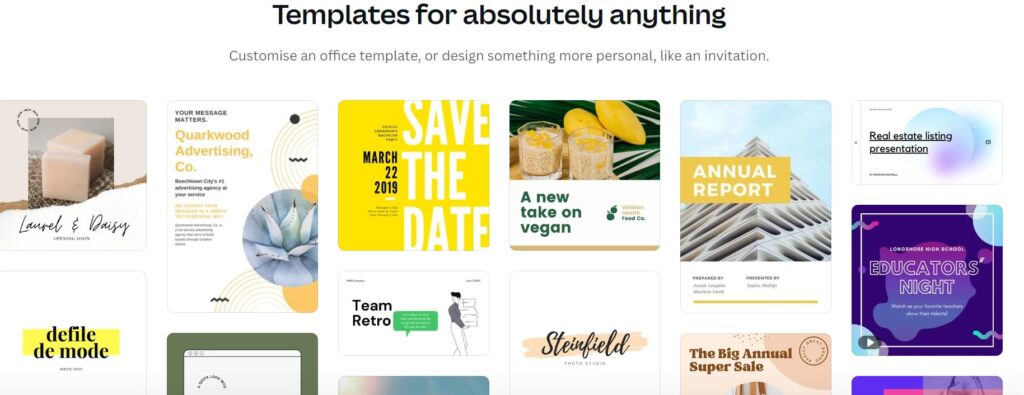
2. Adobe Photoshop (Paid)
Adobe Photoshop is a popular image editing software that can be used to create posters. It’s not as easy to use as Canva, but it offers a more comprehensive set of features for those who are willing to put in the time to learn.
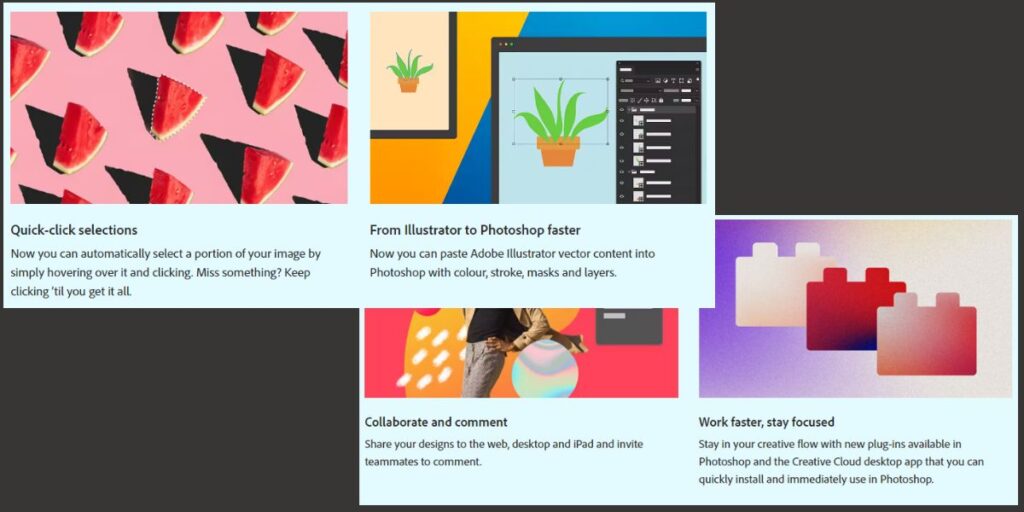
Why adobe photoshop?
Adobe Photoshop is a great choice for those who are looking for a powerful poster maker app. With its wide range of features, you can easily create a professional-looking poster. Plus, it’s easy to use and can be used by both beginners and experienced designers alike. However, it is a paid tool and requires a subscription to use.
3. PicMonkey (Paid)
PicMonkey is another online design platform with a powerful poster maker tool. It has a similar interface to Canva and also offers a wide selection of templates, images, and fonts to choose from. However, like Photoshop, it is a paid tool with a monthly subscription fee.
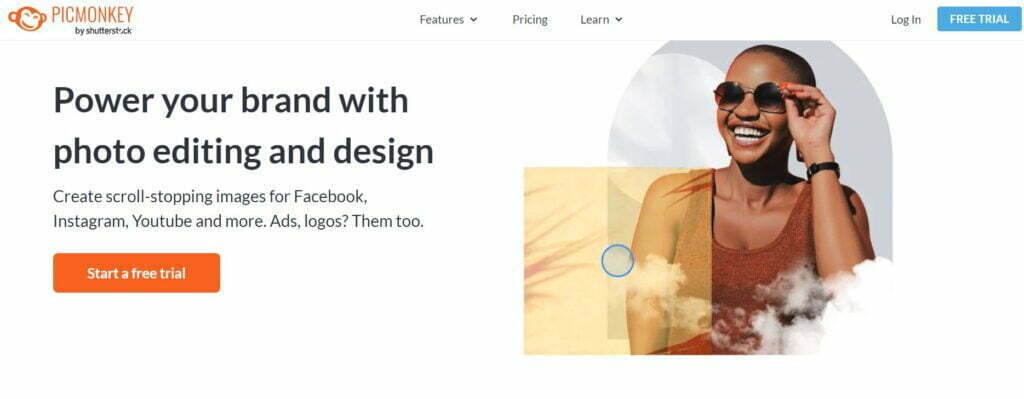
Why PicMonkey
- 9,000 graphics & textures – Build designs with totally customizable vector graphics. Add animations, shadows, and colours.
- 100s of gorgeous fonts – so many font vibes: zany, serious, artsy, and more. Or upload your own to use everywhere.
- 1000s of templates – Quickly make collages, business cards, banners, ads, and more with these gorgeous templates.
- Stock photos & video – Nail your message with authentic, high-quality stock images from Shutterstock.
4. Posterini (Paid & Free)
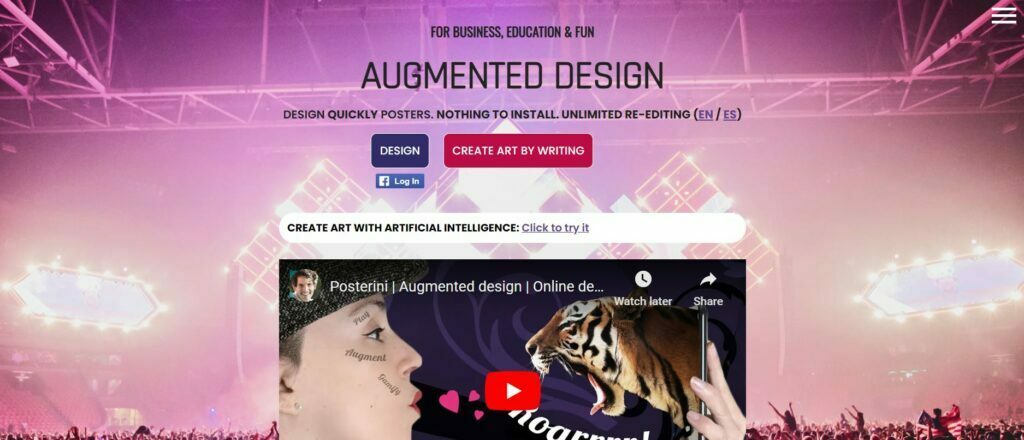
Posterini is an online poster maker with both free and paid versions available. The free version is fairly limited in terms of features and templates, but it’s still possible to create decent posters with it. The paid version offers more features and templates but costs $36.90 per month.
Why Posterini?
The two main features of Posterini are design and AI art creation.
Design: Posterini offers a wide range of design templates and tools that make it easy to create beautiful and professional-looking posters.
AI Art Creation: Posterini also offers powerful AI tools that allow you to create stunning artwork with just a few clicks. You can start using AI Creation for as little as $3 per hour.
5. Fotor (Free & Paid)
Fotor is an online photo editor with a built-in poster maker tool. It offers both free and premium versions, with the latter offering more features and templates. The free version should be sufficient for most users though.
6. Poster My Wall (Free & Paid)
Poster My Wall is another online poster maker with both free and premium versions available. It offers more than 1 million templates, images, and graphics to choose from, making it one of the most comprehensive tools on this list. However, the free version has fairly limited features compared to the premium version which costs $8 per month.
7. RonyaSoft (Paid)
RonyaSoft is a desktop software for Windows that can be used to create posters. It offers a wide range of features and templates but costs $29.95 for the full version.
Conclusion
So there you have it—seven of the best poster-maker apps on the market today! Which one you ultimately choose will depend on your budget, skill level, and needs. But one thing is for sure—with any of these tools, you’ll be able to create stunning posters that will help you stand out from the crowd!
FAQ
Q: What is the best free poster maker app?
A: Canva offers a great selection of features and templates for free, making it our top pick for the best free poster maker app. However, PicMonkey and Fotor are also decent choices if you’re looking for alternatives.
Q: What is the best-paid poster maker app?
A: Adobe Photoshop and PicMonkey are our top picks for the best-paid poster maker apps. They offer a wide range of features and templates to choose from, making them great choices for those who are serious about creating posters.
Q: What is the easiest poster maker app to use?
A: Canva is the easiest poster maker app to use, thanks to its drag-and-drop interface and wide selection of templates. However, PicMonkey and BeFunky are also fairly easy to use and offer a good selection of features.
Q: What is the best online poster maker?
A: Canva is the best online poster maker, thanks to its wide selection of templates, images, and fonts. However, BeFunky and Fotor are also decent choices if you’re looking for alternatives.
Q: What is the best desktop poster maker?
A: Adobe Photoshop and RonyaSoft are our top picks for the best desktop poster-maker apps. They offer a wide range of features and templates to choose from, making them great choices for those who are serious about creating posters.
Q: What is the best poster maker app for iPhone?
A: Canva is the best poster maker app for iPhone, thanks to its wide selection of templates, images, and fonts.
Q: What is the best poster maker app for Android?
A: Canva is the best poster maker app for Android, thanks to its wide selection of templates, images, and fonts. However, PicMonkey and Fotor are also decent choices if you’re looking for alternatives.
Q: What is the best free online poster maker?
A: Canva offers a great selection of features and templates for free, making it our top pick for the best free online poster maker. However, BeFunky is also a decent choice if you’re looking for alternatives.
Q: What is the best poster maker software?
A: Adobe Photoshop and RonyaSoft are our top picks for the best poster maker software. They offer a wide range of features and templates to choose from, making them great choices for those who are serious about creating posters.





