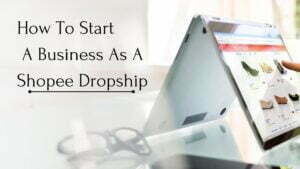Are you running an online business and wanting to make promotional contents for your business? Well, you are in the right place because today I will be sharing the 9 best app to make flyers in 2024!

The fact that online business owners have to design new flyers every day for their media social marketing is so tiring!
But it doesn’t have to be that way! These days, there are tons of best app to make flyers out there that make it easy to create beautiful, eye-catching flyers—no design experience is necessary. In this blog post, we’ll share nine flyer maker apps of our favorites.
Why do Businesses Need Posters/Flyers?
Build Impressions
Businesses utilize posters and flyers as effective marketing tools to reach potential customers and create lasting impressions.
Easily Distributed
These physical forms of advertising can be widely distributed in public spaces or events, thus ensuring high visibility. They provide a quick, easy-to-understand snapshot of a company’s products or services, promotions, or events, encouraging immediate action.
Attention-Grabbers
Additionally, the creative, colorful designs often used in posters and flyers are attention-grabbing and memorable, helping a brand stand out amidst competition.
Cost-Effective
Finally, due to their cost-effectiveness, posters and flyers are a popular choice among small businesses and startups with limited marketing budgets
Best App to Make Flyers in 2024
Adobe Photoshop Express
Adobe is the gold standard in the flyer maker app category when it comes to design software, and its mobile app, Adobe Photoshop Express, is no exception. With this app, you can create a flyer that is truly one-of-a-kind.
The only downside is that it can be a bit challenging to use if you’re not already familiar with Photoshop. But if you’re up for a learning curve, Adobe Photoshop Express is a great option.
It is the number one choice for graphic designer to design flyers and many more.
Canva
Canva is our go-to design app. With just a few clicks, you can now create a beautiful flyer/poster, It’s super easy to use—even if you’ve never designed anything before—and it has a ton of great features.
Plus, they have a huge library of pre-made templates and designs so you can make a flyer in minutes. We highly recommend giving Canva a try!
Oh and -Canva is a free flyer maker app, although they do offer paid ones where you can get access to more flyer template, however, the free version is also as good!
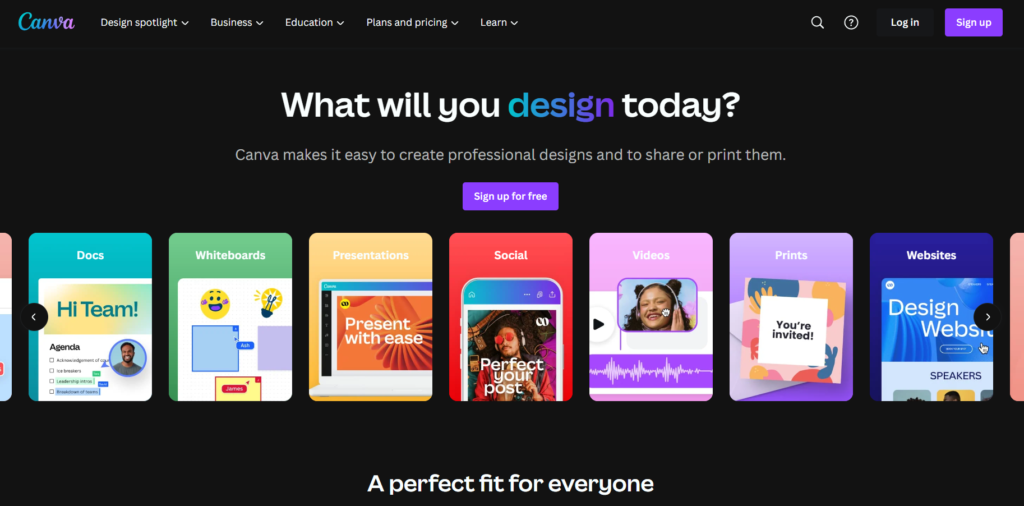
PicMonkey
PicMonkey is another great design app that’s perfect to create attractive flyers.
Get professionally designed templates with this poster maker app, plus, many graphic elements, include your own images for your business!
It’s similar to Canva in terms of ease of use, and it also has a ton of great features and templates. If you’re looking for an alternative to Canva, PicMonkey is definitely worth checking out.
Get your 7-day free trial now.

BeFunky
BeFunky is another excellent option to design attention grabbing flyers for FREE.
We love how easy it is to use and the fact that you can create custom designs (upload own photos and more) from scratch or edit one of their many templates (pre designed templates).
BeFunky partners with Pixabay and Pexels to bring you free images and stock images.
Definitely check out BeFunky if you’re in the market for a new flyer design app!
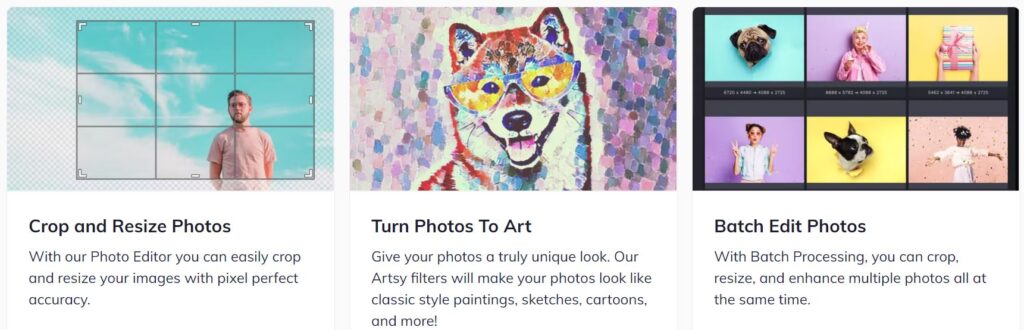

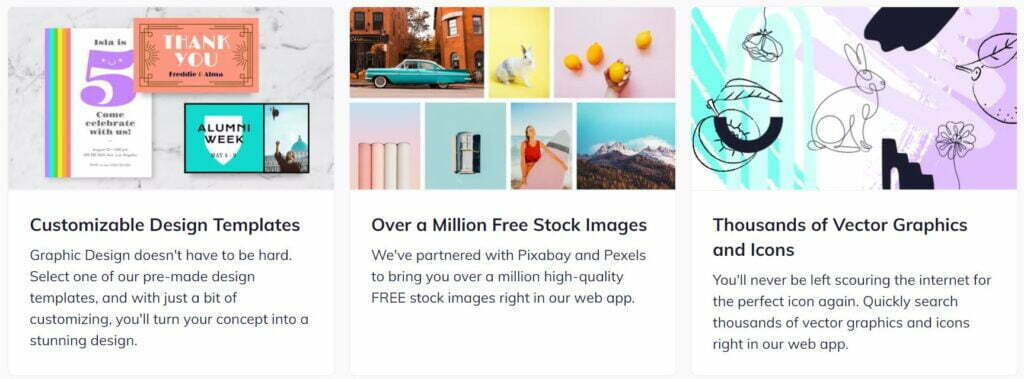
PosterMyWall
PosterMyWall is an excellent choice for those who want to create flyers with a bit more of a “punch.”
With this app, you can easily add graphics, images, and even videos to your flyer designs—perfect if you want to really grab attention.
Plus, they have tons of great templates so you can get started quickly and easily.
You can start with free or subscribe for more features.

Adobe Spark Post (Adobe Express)
Adobe Spark Post or now called Adobe Express is an excellent choice if you’re looking for an easy-to-use flyer design app with lots of great features and looks professional.
One thing we love about Adobe express is that you can easily add images and videos to your flyer templates—perfect for making them really stand out.
Besides flyers, you can also create posters and social media postings for your social media marketing.
And the most important thing is, it’s FREE! Give Adobe Express app a try today!
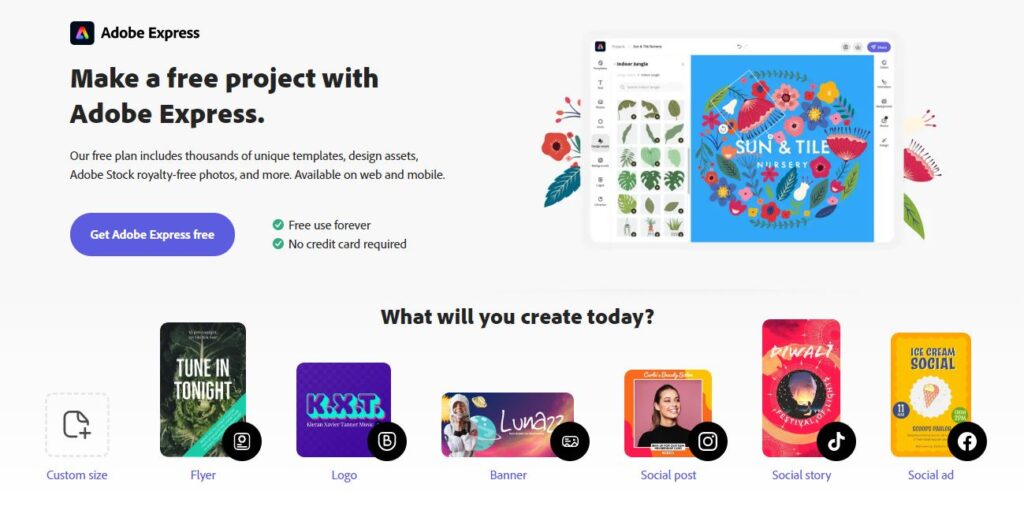
Fotor
Fotor is one of the best flyer-maker apps out there for creating stunning flyer designs. With a wide range of flyer templates to choose from, it’s easy to find the perfect match for your brand or event.
Plus, the app’s intuitive design tools make it simple to customize your flyer exactly how you want it. Whether you’re looking for a sleek and modern design or something more traditional, Fotor has you covered.
Best of all, flyer creation is quick and easy, so you can get your message out there fast. So check out Fotor today and see how easy flyer creation can be!

Visme
With its intuitive drag-and-drop interface, Visme allows users to effortlessly design eye-catching flyers without the need for extensive design skills.
The platform provides an extensive library of customizable templates, high-quality graphics, and an extensive collection of fonts to suit various styles.
Additionally, Visme’s versatile design elements enable users to incorporate interactive content, animations, and multimedia, enhancing the overall engagement of the flyer.
Furthermore, the platform’s collaborative features facilitate seamless teamwork, enabling multiple contributors to collaborate on a single project in real-time.
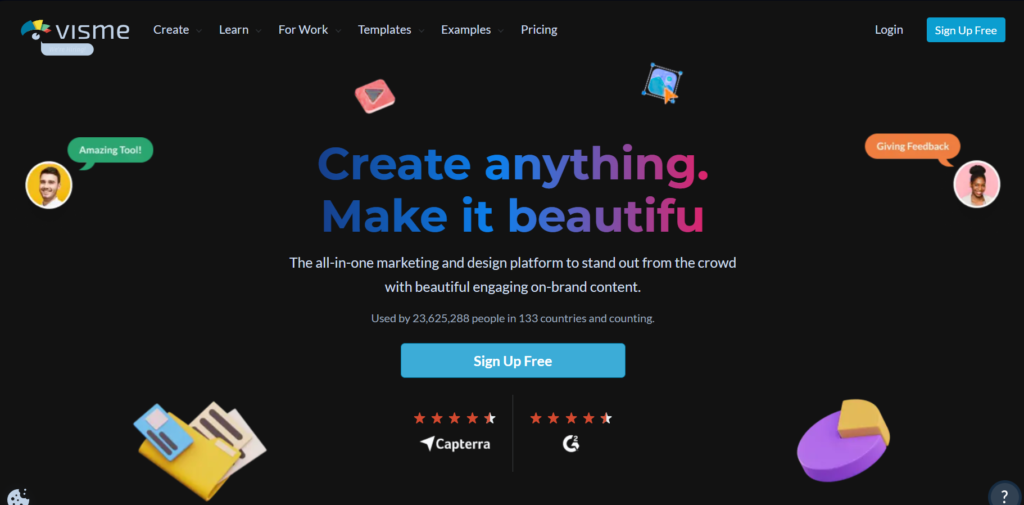
VistaCreate
With a user-friendly interface and a vast selection of professionally designed templates, VistaCreate simplifies the flyer creation process for users of all design backgrounds.
The platform’s drag-and-drop editor enables seamless customization of text, images, and layouts, allowing for a personalized and polished end product.
VistaCreate also provides a diverse library of high-quality stock photos, illustrations, and icons, empowering users to enhance the visual appeal of their flyers.
VistaCreate’s cloud-based accessibility ensures users can work on their projects from any device, promoting convenience and collaboration.
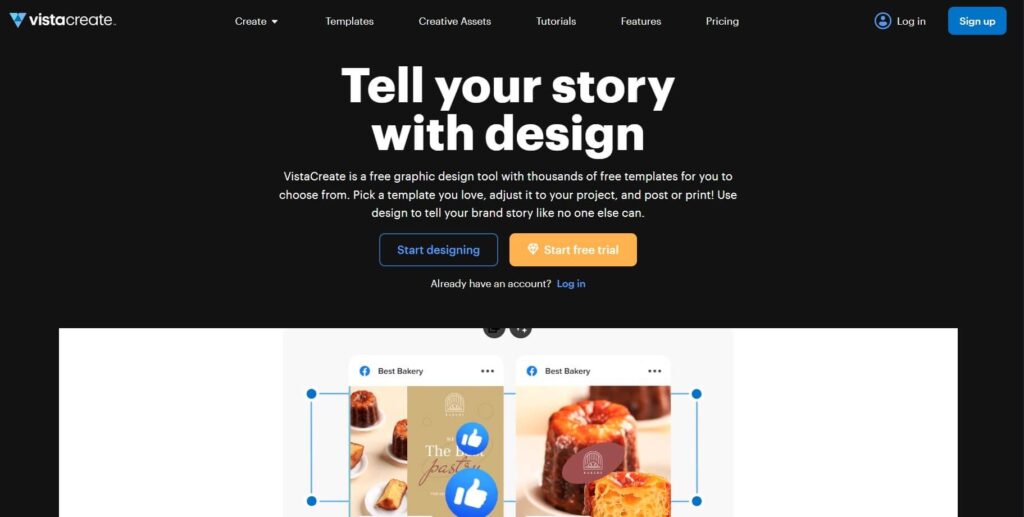
Conclusion
In conclusion, there is no shortage of great apps to make flyers in 2024. Whether you’re a business owner looking to promote your products or services, an event planner creating invitations, or simply someone who loves designing, these apps have something for everyone. So why not give one (or more!) of them a try and see how they can elevate your flyer design game.
Happy designing! So don’t hesitate to explore and discover the best flyer maker app that suits your needs, creativity, and budget. With these amazing apps at your fingertips, you can create professional-looking flyers in no time.
FAQs
What are the key features to look for in a flyer-making app for business promotions?
When selecting a flyer-making app, consider features such as a user-friendly interface, customizable templates, high-quality graphics, collaboration options, and social media integration to ensure an efficient and effective design process.
Can I use these apps on multiple devices, and is there cloud-based storage for my flyer projects?
Many flyer-making apps, including some of the best ones, offer cross-platform compatibility and cloud-based storage. This allows users to seamlessly work on their flyer projects from different devices and ensures data accessibility and security.
Are there free versions of these apps, and do they provide enough features for basic flyer design needs?
Several flyer-making apps offer free versions with basic features, making them suitable for users with simple design requirements. However, premium versions often unlock advanced tools and additional templates for more complex projects.
How can these apps help in maintaining brand consistency across various promotional materials?
The best flyer-making apps typically provide features like logo integration, customizable color schemes, and font options, ensuring users can maintain brand consistency across their promotional materials and create a cohesive visual identity.
Do any of these apps offer tutorials or guidance for users new to graphic design?
Many flyer-making apps include tutorials, guides, and even design tips within their interfaces, making them accessible to users with varying levels of graphic design experience. These resources can be valuable for those looking to enhance their design skills.
Can I print the flyers directly from these apps, and what file formats are supported for printing?
Most flyer-making apps allow users to export their designs in commonly used file formats such as PDF, JPEG, or PNG, which can then be easily printed. Some apps may also offer direct printing options or integration with printing services for added convenience.